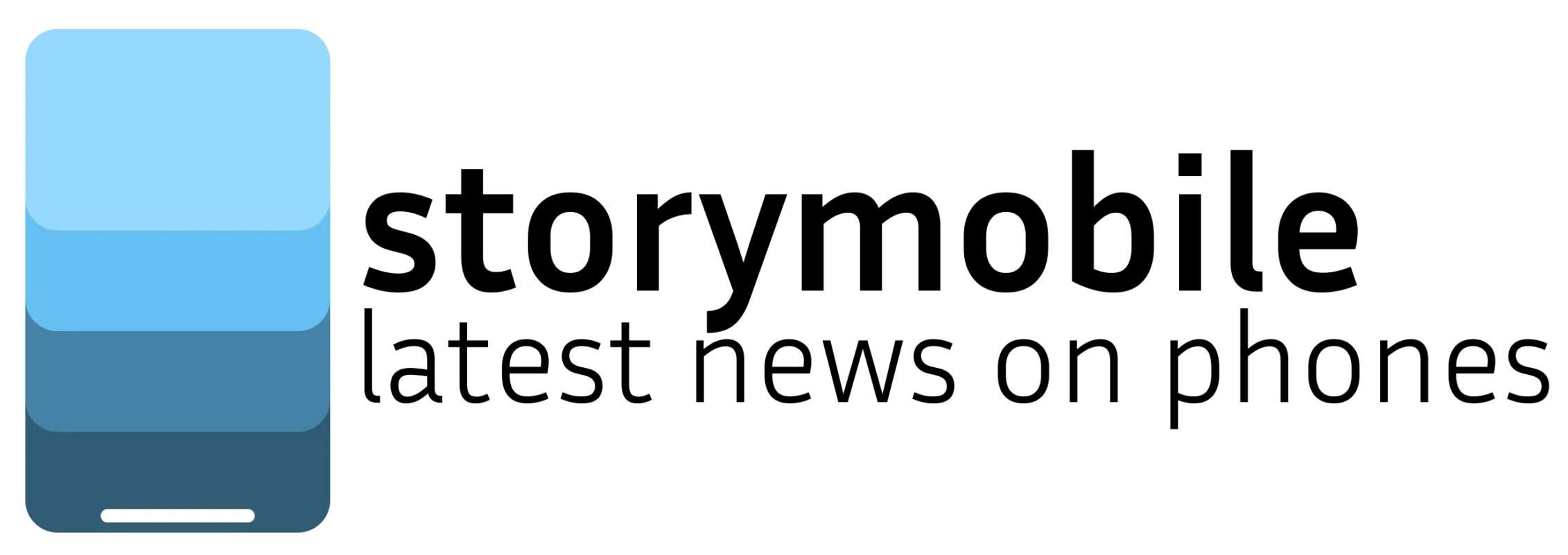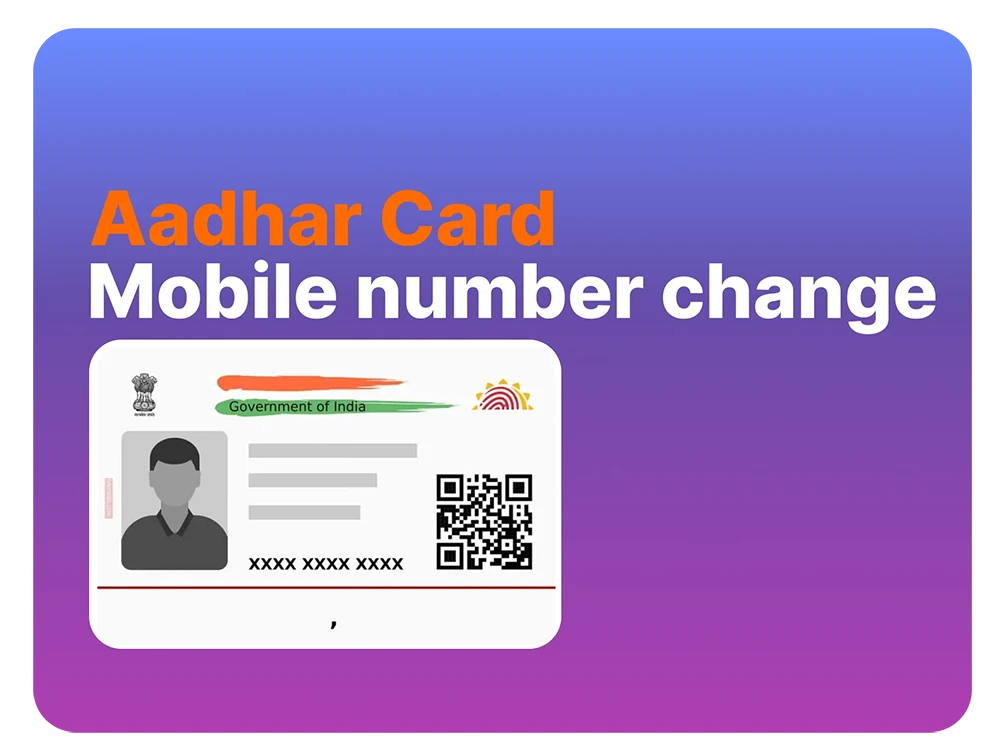
What is Aadhaar Card
Aadhaar is a unique 12-digit identification number issued by the Unique Identification Authority of India (UIDAI) to residents of India. It’s based on both biometric and demographic data collected during the enrollment process.
Primary Functions of Aadhaar:
- Proof of identity: Aadhaar can be used as proof of identity for various purposes, such as opening bank accounts, applying for government services, and filing taxes.
- Proof of address: It also serves as proof of address, eliminating the need for separate documents.
- Financial inclusion: Aadhaar aims to promote financial inclusion by facilitating access to bank accounts and other financial services, especially for underprivileged individuals.
Notable points to remember:
- Not a physical card: There’s no physical “Aadhaar card” issued. You can download an electronic copy linked to your Aadhaar number on the UIDAI website or mAadhaar app.
- Voluntary enrollment: While encouraged, enrolling in Aadhaar is not mandatory.
- Security concerns: Concerns about data privacy and misuse exist.
- Benefits and drawbacks: Weigh the potential benefits and drawbacks before deciding to enroll.
How to change mobile number in Aadhar Card
There are two ways to change your mobile number in your Aadhaar card.
Online Method (if your current mobile number is registered with Aadhaar):
- Visit the UIDAI website: uidai.gov.in
- Log in: Use your Aadhaar number and registered mobile number to log in.
- Select “Mobile Number” as the field you want to update.
- Enter your new mobile number and upload a scanned copy of a document as proof.
- Submit the request.
- Verify your new mobile number using an OTP.
- You will receive an Update Request Number (URN) to track the status of your update
Offline Method:
- Locate a Permanent Enrollment Center (PEC) or Aadhaar Seva Kendra: You can find the nearest center using the UIDAI website or mAadhaar app.
- Fill out the Aadhaar Correction Form: Mention your new mobile number on the form.
- Submit the form and documents: You might need to provide documentary proof of your new mobile number, depending on the center’s requirements.
- Provide your biometric authentication: This confirms your identity.
- Pay the fee: The current fee for updating mobile number is Rs. 50.
- Receive an acknowledgement slip: This slip will contain an Update Request Number (URN) that you can use to track the status of your update.
Important points to remember:
- You can only link one mobile number to your Aadhaar card at a time.
- It takes about 30 days to update your mobile number.
- You can track the status of your update using the URN on the UIDAI website or mAadhaar app.
How much time takes to change mobile number in Aadhaar card
Changing your Aadhaar mobile number typically takes 30 days, though it can range from 5-7 days to 90 days depending on workload, document verification, and technical issues. Track your progress with the Update Request Number (URN) after 30 days and contact UIDAI if needed.
How to download Aadaar card
To Download your Aadhaar (e-Aadhaar) electronically, follow these steps:
- Visit UIDAI website.
- Click “Get Aadhaar” > “Download Aadhaar” > “By Aadhaar Number”.
- Enter your Aadhaar number, registered mobile number, and OTP.
- Download your e-Aadhaar in PDF.